To create a new post you first have to upload files to your medialibrary. This can be done at any time,you not have to create a new post to upload media.That is an easy option if you want already to put some photos in and after use them in a post. Or you can doing it while making a new post.
A few simple steps you can follow.
1 open shotsblog and select New Post in the header
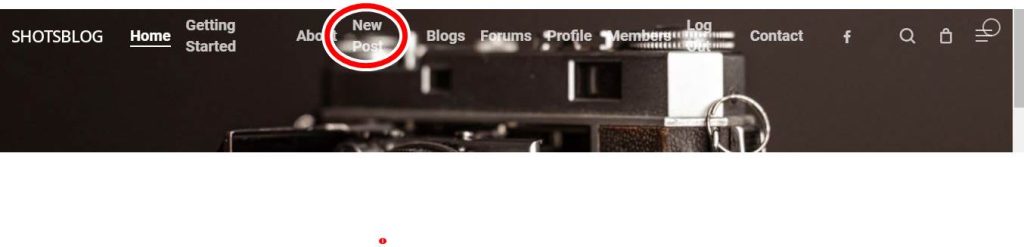
2. You will see media in theleft menu, select that
3 Now you are in the library, and you can see your media in it
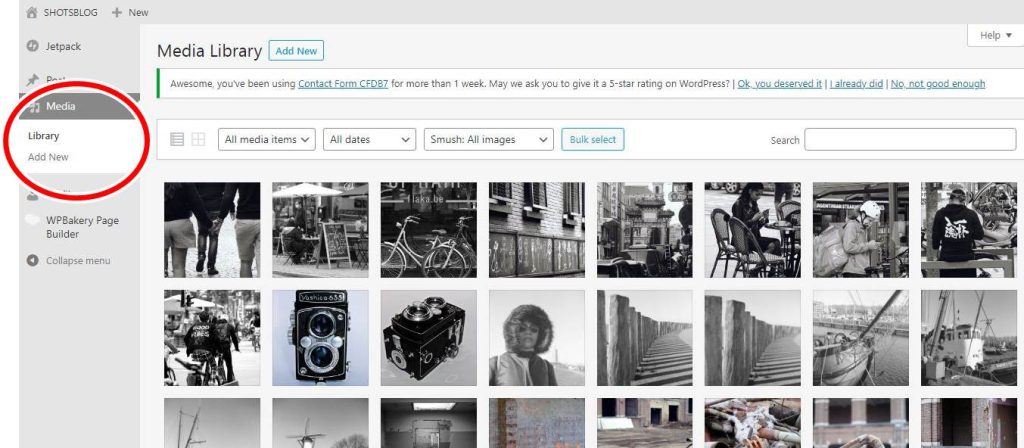
4 Select Add New to import new media in your library
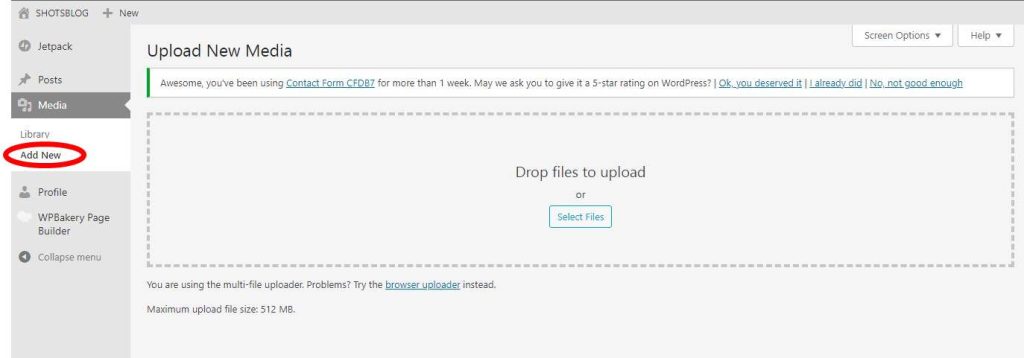
5 select your files you want to upload, very straightforward
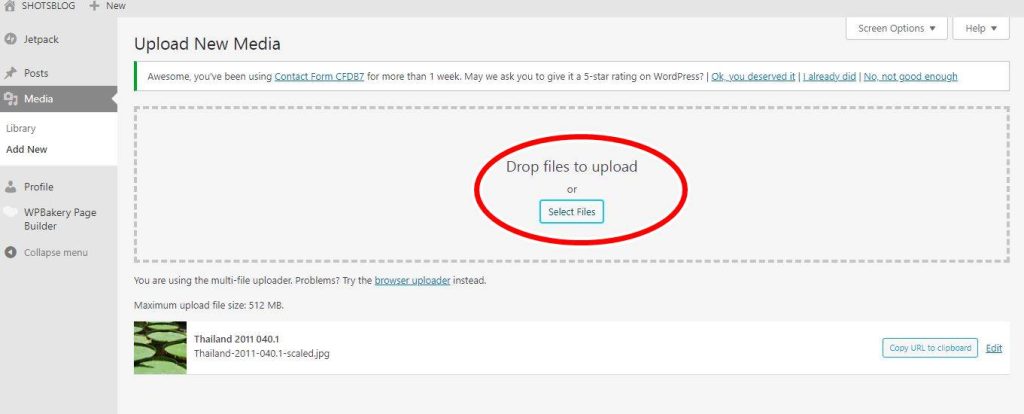
6 Your new media is now in in the library andcan be used in your posts
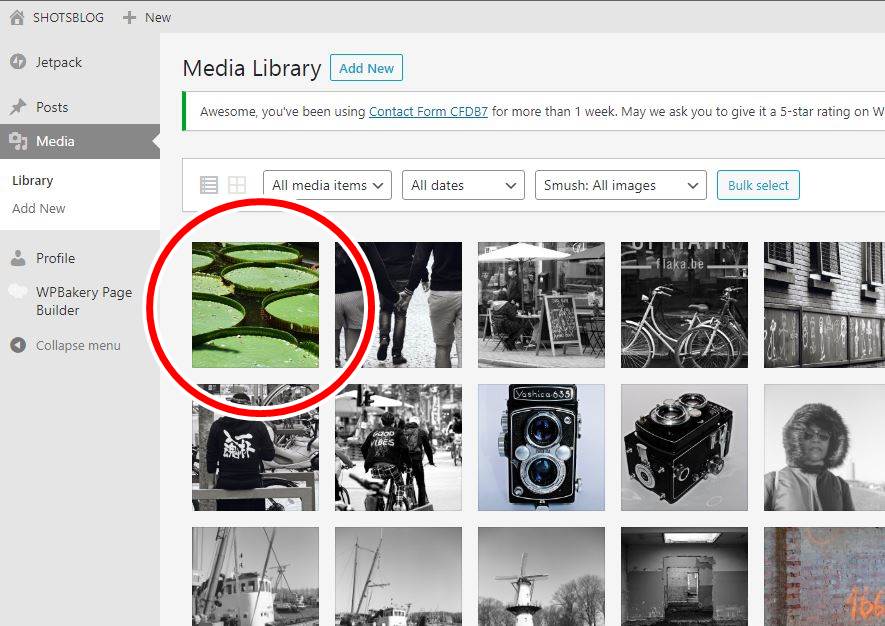
7 You also can add media when you are working on a new post, this button will take you through the same steps
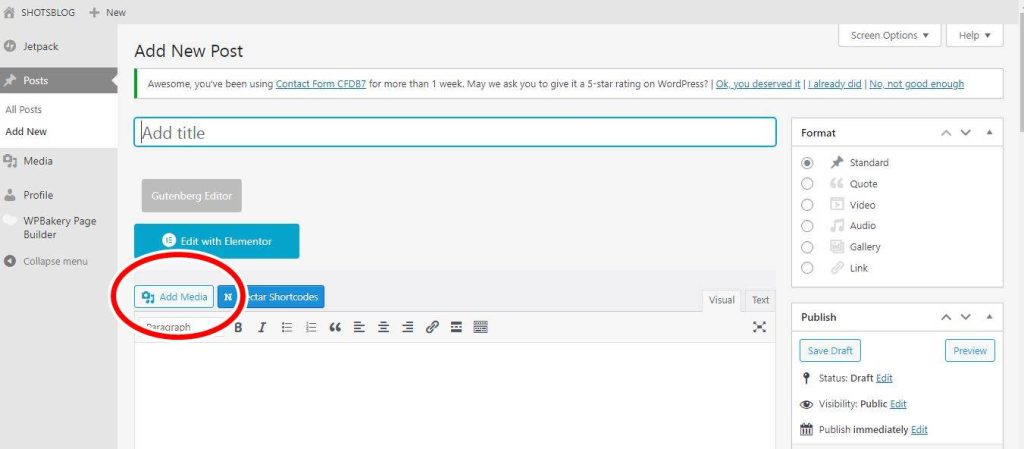
8 You also can reach the media option when going via the dashboard
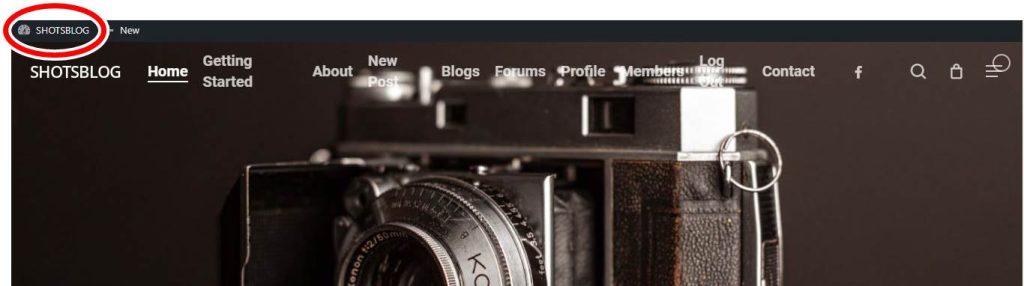
9 And that will give the same steps again
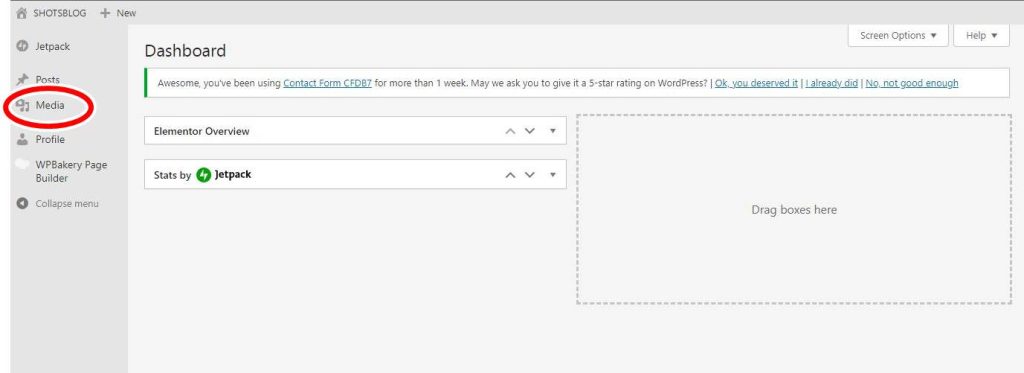

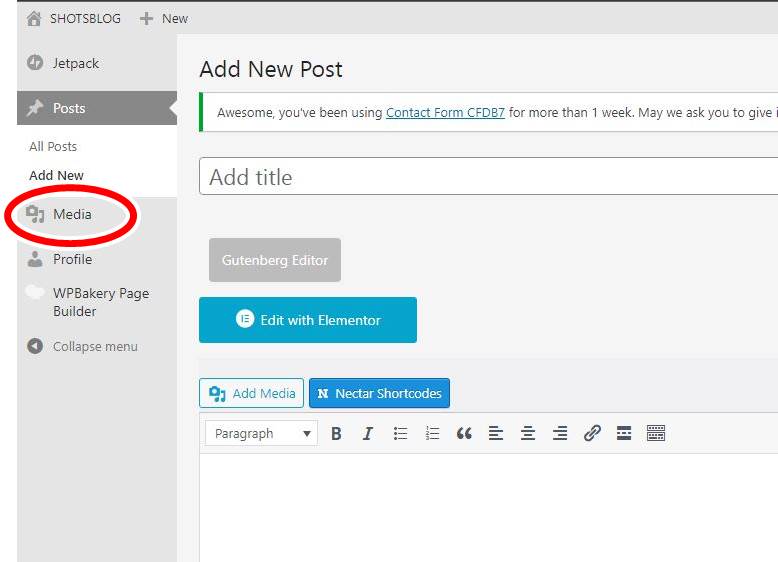
Some questions, Peter, if you know the answers: 1) is there a limit to storage for media? 2) if you delete media that has been posted, does that affect the images on the post? 3) within media, can you create separate galleries?
Well I was thinking the same, also can we download them as backup. I think you can make a gallery, seen it somewhere, but not find it back
I deleted a photo that I used in a testpost. He is still in the post not in the library
It took a while but deleting a photo will remove it from the post
I don’t know why, but for some reason John and I seem to be on the “same questions” path. Two or hs questions were those that I was going to ask Kevin….but if you know the answer, I’ll wait for yours.
Well I was thinking the same when making this post. We have to ask.
I deleted a photo from a testpost and he is still in the post and out of the library. And you can download your photos
It took a while but deleting a photo will remove it from the post
Ok so that answers the question. Don’t delete unless you want to delete the entire post.